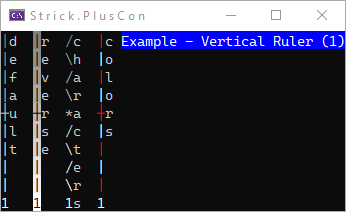Strick.PlusCon
Ruler
The Ruler static class provides a way to create quick and easy
horizontal or vertical “rulers” or “number lines” of any length (horizontal)
or height (vertical). Use one of the GetH method overloads to create
a horizontal Ruler. Use one of the GetV method overloads to create
a vertical Ruler.
A ruler is made up of “segments” of ten characters. The first nine
characters of each segment are specified by either the
HorizontalSegment or VerticalSegment property.
The tenth character of each segment is the “tens” counter (1 for 10, 2 for 20, etc.).
The “tens” counter resets to zero at each hundred (100, 200).
The value of the HorizontalSegment and VerticalSegment properties can be
changed to alter the appearance of Rulers. The segment can be set to any
characters, but it must be exactly 9 characters in length (otherwise, an
exception is thrown).
The Colors property allows colors to be applied to Rulers.
A null value or an empty sequence is acceptable, and will result in
rulers having no embeded color sequences.
The colors default to a ten-color gradient from Color.Gray to Color.White.
See more about how the colors in the sequence are applied at Other Formatting.
The Segment and Colors can also be overridden using various overloads of
the GetH and GetV methods. In these cases, the Segment or Colors apply only to that
particular call.
WL(Ruler.GetH(10));
WL("Default");
W(Ruler.GetH());
WL("console width");
WL(Ruler.GetH(30).Reverse());
WL("reverse color");
WL(Ruler.GetH(30, "----*----"));
WL("change characters");
WL(Ruler.GetH(30, new[] { Color.Red, Color.White }));
W("change colors");
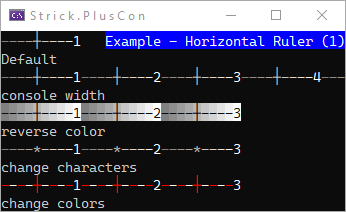
W(Ruler.GetV());
Console.SetCursorPosition(1, 0);
W("default".Vertical());
Console.SetCursorPosition(4, 0);
W(Ruler.GetV().Reverse());
Console.SetCursorPosition(5, 0);
W("reverse".Vertical());
Console.SetCursorPosition(8, 0);
W(Ruler.GetV(Console.WindowHeight, @"/\/\*/\/\"));
Console.SetCursorPosition(9, 0);
W("characters".Vertical());
Console.SetCursorPosition(12, 0);
W(Ruler.GetV(Console.WindowHeight, new[] { Color.Red, Color.White }));
Console.SetCursorPosition(13, 0);
W("colors".Vertical());