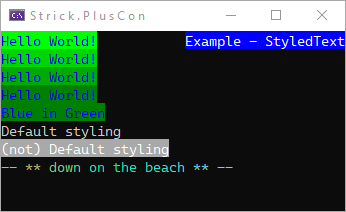Strick.PlusCon
TextStyle and StyledText classes
The TextStyle and StyledText classes provide a number of ways to more easily apply combinations of styling to any text.
TextStyle class
Provides methods and properties to apply foreground and background colors,
color gradients, reverse and underline styling to text. Set the various properties as desired,
then use the StyleText method to apply the styling to any text.
TextStyle ts = new(Color.White, Color.DodgerBlue, Color.White);
//same style, different content
foreach (string s in new[] { "content 1", "level 2" })
{ WL(ts.StyleText(s)); }
ts.ForeColor = Color.Red;
ts.Underline = true;
ts.ClearGradient();
WL(ts.StyleText("Hello World!"));
ts.Underline = false;
ts.ForeColor = null;
ts.BackColor = Color.White;
ts.SetGradientColors(Color.Black, Color.White);
WL(ts.StyleText("***fade-out***"));
ts.SetGradientColors(Color.White, Color.Black);
WL(ts.StyleText("***fade-in!***"));
ts.BackColor = null;
ts.Reverse = true;
ts.SetGradientColors(Color.SandyBrown, Color.FromArgb(3, 240, 165), Color.FromArgb(145, 193, 255));
WL(ts.StyleText("-- ** down on the beach ** --"));
ts.Reverse = false;
ts.Underline = true;
W(ts.StyleText("-- ** down on the beach ** --"));
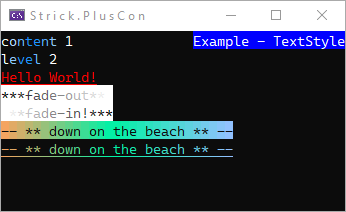
StyledText class
Combines text content with a TextStyle object.
For flexibility, both the Text and Style properties are read/write,
and a StyleText method allows the styling to be applied to any text.
A number of constructor overloads allow for flexible instantiation.
StyledText st = new("Hello World!", Color.Blue);
//same content, different styling
foreach (Color c in ColorUtilities.GetGradientColors(Color.FromArgb(0, 255, 0), Color.FromArgb(0, 128, 0), 4))
{
st.Style.BackColor = c;
WL(st.TextStyled);
}
//same styling, alternate content
WL(st.StyleText("Blue in Green"));
//back to default
st.Style = new();
st.Text = "Default styling";
WL(st.TextStyled);
//different content, different styling
st.Style.BackColor = Color.DarkGray;
st.Style.ForeColor = Color.White;
st.Text = "(not) " + st.Text;
WL(st.TextStyled);
st = new StyledText("-- ** down on the beach ** --", Color.SandyBrown, Color.FromArgb(3, 240, 165), Color.FromArgb(145, 193, 255));
WL(st.TextStyled);