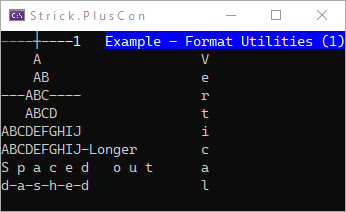Strick.PlusCon
Other Utilities
About
The About static class has a couple of properties that provide information about
the product.
ProductName
This property returns a string containing the name of the product.
Version
This property returns a System.Version object containing the
version number of the product.
Virtual Terminal
If you see console output that looks like this:
?[38;2;255;0;0mHello world!?[39m
when you are expecting something with colors, you will need to enable virtual terminal mode. This will typically happen if you are running a console application from Windows Explorer, the Windows Command Prompt, or Windows PowerShell.
One solution is to run the application from
Windows Terminal
(a free download). Another is to add a call to ConsoleUtilities.EnableVirtualTerminal in
your application ahead of where you want to use escape sequences to format console output.
Formatting
These methods in the Formatting static class help to format string values for display.
Center
This string extension method returns a string of characters of the
specified “width” (length), with the passed value “Centered” (padded on the
left and right with the specified character) within the string.
If the passed value cannot be centered evenly, the extraneous character is on
the right of the result.
If the passed value is null, or an empty string, a string consisting
entirely of the specified fill character, exactly the length of the
specified width is returned.
If the length of the passed value is greater than, or equal
to the specified width, the passed value is returned unchanged.
SpaceOut
This string extension method intersperses (inserts) a space character (‘ ‘)
between each of the characters of a string value and returns the resulting string.
Intersperse
This string extension method intersperses (inserts) a specified character or
string between each of the characters of a string value and returns the
resulting string.
Vertical
This string extension method intersperses an EscapeCodes.Down1Left1 sequence between
each of the characters of a string value and returns the resulting string.
When written to the console, the string will display vertically.
int len = 10;
string ruler = Ruler.GetH(len);
WL();
WL(ruler);
WL("A".Center(len));
WL("AB".Center(len));
WL("ABC".Center(len, '-'));
WL("ABCD".Center(len));
WL("ABCDEFGHIJ".Center(len));
WL("ABCDEFGHIJ-Longer".Center(len));
WL("Spaced out".SpaceOut());
WL("dashed".Intersperse('-'));
Console.SetCursorPosition(25, 1);
W("Vertical".Vertical());