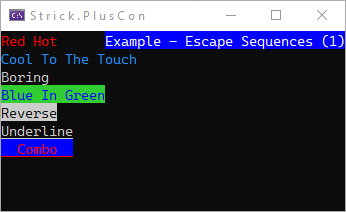Strick.PlusCon
Escape Sequences
An escape sequence is a series (or “sequence”) of characters beginning with the escape character. Escape sequences can be sent to the console to perform various actions, control various types of styling, and more.
EscapeCodes class
The EscapeCodes static class contains a number of properties and methods that
allow you to do custom things with colors, other formatting, and cursor movement,
shape & visibility.
Properties
Escape
Returns a char representing the escape character. This can be useful in building
your own esacpe sequences. It also better shows intent and is more readable in code
than '\x1b'.
Color, Color_Fore, Color_Back
These properties return escape sequence “templates”, which have placeholders that you can replace with color values to make a complete color escape sequence.
Placeholders
{cs}. The color space. Replace with a value from the ColorSpace enum.
{r}. The Red component of the color (a value between 0 and 255, inclusive).
{g}. The Green component of the color (a value between 0 and 255, inclusive).
{b}. The Blue component of the color (a value between 0 and 255, inclusive).
ColorReset_Fore, ColorReset_Back
These properties return escape sequences to reset the console’s foreground or background color.
Underline
Returns a string containing an escape sequence to start underlining.
UnderlineReset
Returns a string containing an escape sequence to reset underlining.
Reverse
Returns a string containing an escape sequence to start reverse text
(the foreground and background colors are “reversed”).
ReverseReset
Returns a string containing an escape sequence to reset reverse text.
ResetAll
Returns a string containing the escape sequence to reset all formatting
Cursor_Show, Cursor_Hide
These escape sequences control cursor visibility.
Cursor_Blink, Cursor_Steady
These escape sequences control cursor appearance – either blinking or steady.
Cursor_Shape
This property returns an escape sequence “template”, which has placeholders that you can replace with values to make a complete escape sequence to control the curor’s shape.
Placeholders
{shape}. The cursor shape. Replace with a value from the CursorShape enum.
Down1Left1
An escape sequence that moves the cursor down one row and left one column when written to the console.
ClearConsoleBuffer
An escape sequence that clears the console buffer.
Methods
GetForeColorSequence(System.Drawing.Color)
Returns a string containing an escape sequence to begin a foreground color.
The color is passed as an argument to the method in the form of a
System.Drawing.Color structure.
GetBackColorSequence(System.Drawing.Color)
Returns a string containing an escape sequence to begin a background color.
The color is passed as an argument to the method in the form of a
System.Drawing.Color structure.
Examples
Color hot = Color.Red;
Color grn = Color.LimeGreen;
string clrES = EscapeCodes.Color;
string ESHotFore = clrES.Replace("{cs}", ColorSpace.fore.ToString("D"))
.Replace("{r}", hot.R.ToString())
.Replace("{g}", hot.G.ToString())
.Replace("{b}", hot.B.ToString());
string ESCoolFore = EscapeCodes.GetForeColorSequence(Color.DodgerBlue);
WL($"{ESHotFore}Red Hot\r\n{ESCoolFore}Cool To The Touch{EscapeCodes.ColorReset_Fore}\r\nBoring");
string ESGBack = clrES.Replace("{cs}", ColorSpace.back.ToString("D"))
.Replace("{r}", grn.R.ToString())
.Replace("{g}", grn.G.ToString())
.Replace("{b}", grn.B.ToString());
ESCoolFore = EscapeCodes.GetForeColorSequence(Color.Blue);
string ESBlueBack = EscapeCodes.GetBackColorSequence(Color.Blue);
WL($"{ESCoolFore}{ESGBack}Blue In Green{EscapeCodes.ColorReset_Back}{EscapeCodes.ColorReset_Fore}");
WL($"{EscapeCodes.Reverse}Reverse{EscapeCodes.ReverseReset}\r\n{EscapeCodes.Underline}Underline{EscapeCodes.UnderlineReset}");
WL($"{EscapeCodes.Underline}{ESHotFore}{ESBlueBack} Combo {EscapeCodes.ColorReset_Back}{EscapeCodes.ColorReset_Fore}{EscapeCodes.UnderlineReset}");